Key Takeaway
Several RPA tools are popular for automating repetitive tasks, such as UiPath, Blue Prism, and Automation Anywhere. UiPath is well-known for its user-friendly interface and active community support. Blue Prism is recognized for its strong security features and scalability, making it suitable for large enterprises. Automation Anywhere offers a balance of user-friendliness and advanced capabilities, fitting a wide range of business needs. Choosing the right RPA tool depends on factors like ease of use, scalability, security, and cost. Understanding your automation needs is key to selecting the best tool for your business.
Overview of Popular RPA Tools
Several popular RPA tools are widely used today, including UiPath, Automation Anywhere, and Blue Prism. UiPath is known for its user-friendly interface and drag-and-drop functionality, making it ideal for non-technical users and small to mid-sized businesses. It also offers extensive integration options. Automation Anywhere excels in handling both simple and complex tasks, with advanced AI and machine learning features, making it suitable for businesses needing cognitive automation. Blue Prism focuses on large enterprises, offering robust security and legacy system integration.
Other tools like Microsoft Power Automate, Pega, and WorkFusion also bring unique strengths. Power Automate integrates well with Microsoft’s ecosystem, Pega offers intelligent automation with AI, and WorkFusion combines RPA and AI for automating critical processes. Understanding the strengths of each tool helps businesses choose the right fit.
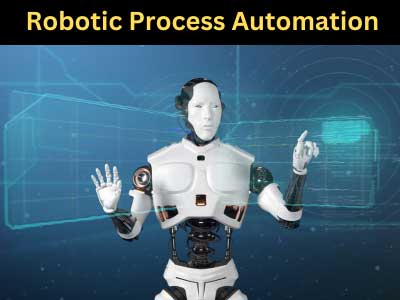
Comparing RPA Tools: Features and Capabilities
When comparing RPA tools, it’s essential to focus on specific features and capabilities. One of the first considerations is ease of use. UiPath is highly praised for its intuitive design, allowing users without a programming background to quickly develop automation workflows. Automation Anywhere also offers user-friendly features but focuses more on scalability and managing large deployments.
Next, consider the tools’ ability to handle complex tasks. Automation Anywhere excels in its cognitive capabilities, such as natural language processing (NLP) and AI, enabling more advanced automation processes like unstructured data processing. Blue Prism, with its focus on enterprise-grade automation, provides robust analytics and reporting tools, helping businesses monitor bot performance and optimize workflows.
Integration capabilities are another critical factor. UiPath integrates seamlessly with popular enterprise applications, while Blue Prism is known for working well with legacy systems. For businesses already invested in the Microsoft ecosystem, Power Automate offers the advantage of seamless integration with Office 365, SharePoint, and other Microsoft services.
Security is another area where RPA tools differ. Blue Prism stands out in this aspect, providing strong security features that are essential for industries like finance and healthcare. Additionally, some tools are better suited for specific industries or business models, so it’s crucial to align the tool’s strengths with your business needs. Overall, the best RPA tool depends on how well it matches the organization’s automation goals and the scale at which they plan to implement automation.
You May Like to Read
Selecting the Right RPA Tool for Your Needs
Choosing the right RPA tool requires a thoughtful evaluation of business needs, technical requirements, and the complexity of the processes to be automated. If your company is new to RPA and needs to automate straightforward tasks, UiPath might be the best choice due to its simplicity and quick deployment. On the other hand, if you’re dealing with complex workflows that require AI-driven automation, Automation Anywhere could offer more value with its advanced capabilities.
For large enterprises that need to scale automation across different departments and systems, Blue Prism’s enterprise-focused platform may be the most suitable. Additionally, industries that require strong security and compliance, such as healthcare or banking, would benefit from Blue Prism’s security features. It’s also important to consider the existing technology stack. For example, if your business relies on Microsoft products, Power Automate may provide seamless integration with minimal disruption to current workflows.
Another key factor is the level of support and training offered by the RPA provider. Some companies might prefer tools that provide extensive resources, training materials, and customer support to ensure smooth implementation. Costs should also be considered, as licensing fees and deployment costs can vary widely between RPA tools. A well-thought-out selection process ensures that the chosen RPA tool delivers maximum value with minimal friction.
Implementation Challenges with Different RPA Tools
While RPA offers many benefits, implementation can be challenging, depending on the tool selected and the complexity of the automation process. One common challenge is managing the integration of RPA tools with existing IT infrastructure. Legacy systems, in particular, can present difficulties, as some RPA tools may not integrate smoothly without significant customization. Tools like Blue Prism, which are built with enterprise-grade integration in mind, can handle these challenges more effectively than others.
Another challenge is scalability. While tools like UiPath and Automation Anywhere are relatively easy to implement for small-scale tasks, scaling RPA across departments or regions can become complex. Managing hundreds of bots, ensuring they are functioning properly, and maintaining compliance can strain IT resources. In such cases, investing in tools with strong management and analytics capabilities, like Blue Prism, becomes essential.
Moreover, organizations may face issues with resistance to change from employees who fear job loss due to automation. A successful RPA implementation requires clear communication about the role of automation in enhancing, rather than replacing, human work. Proper training and change management processes can help ease this transition. Lastly, there is always the challenge of maintaining bots post-implementation, especially when business processes evolve. Companies need to continuously monitor and update their RPA solutions to ensure they remain effective and aligned with business goals.
Future Developments in RPA Tool Technology
The future of RPA tools is promising, with several developments on the horizon. One significant trend is the increasing integration of artificial intelligence and machine learning with RPA platforms. As AI continues to evolve, RPA tools will become more intelligent, capable of automating not only rule-based tasks but also more complex, decision-making processes. This convergence of RPA and AI is often referred to as “intelligent automation.”
Another emerging trend is the rise of low-code and no-code RPA platforms. These tools make it easier for non-technical users to build and deploy bots, democratizing automation within organizations. This shift will allow more employees, not just IT departments, to develop automated workflows, leading to faster adoption and more widespread use of RPA.
Cloud-based RPA solutions are also gaining traction. Many companies are moving away from on-premises software to cloud-based platforms that offer greater flexibility, scalability, and lower upfront costs. With cloud RPA, businesses can deploy bots faster and access real-time analytics from anywhere. Additionally, RPA tools will continue to improve in terms of user experience, with more intuitive interfaces and stronger integration capabilities.
Conclusion
Selecting the best RPA tool requires a careful balance between business needs, process complexity, scalability, and budget. Popular RPA tools like UiPath, Automation Anywhere, and Blue Prism each offer distinct strengths, from user-friendliness to enterprise-grade security. As businesses look to automate more processes, the importance of selecting a tool that aligns with long-term automation goals cannot be overstated. By understanding the key features, challenges, and future trends of RPA tools, companies can make informed decisions that drive efficiency, reduce costs, and ensure successful RPA implementation.
