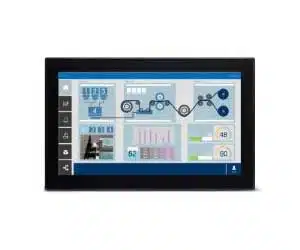Panasonic HMI: Touch Panel & Programmable Display
At IndMALL Automation, we have the best Panasonic HMI. These Panasonic touch panels are user-friendly and versatile. Our selection includes various types. We have the WH Series, GT series, and favorites like the GT704 and GT703 Series. We also stock the GT-32E and GT03-E Series. They showcase the Panasonic programmable display GT32 experience at its finest.
We offer a range of Panasonic HMI touchscreen display choices at affordable prices. Also, we’re located in major cities in India, including Hyderabad, Bangalore, and Chennai. Trust IndMALL for all your Panasonic human-machine interface needs. Experience the difference with our Panasonic touchscreen options.
Panasonic HMI: WH Series
Panasonic HMI WH Series panels are tailored for web tasks. Offering users control from any device, they excel in IIoT roles. Compatible with multiple networks, they come in two models: the WHS for budget needs and the premium WHA.
WH Series
Panasonic Human Machine Interface: GT704 Series
The Panasonic Human Machine Interface boasts a high-quality display for better readability. It can show 4 times more data on one screen, simplifying use. It connects to 64 PLC units, even from other brands, through Ethernet. Editing screens & PLC programs is easy via Ethernet. Quickly check PLC wiring and operation!
GT704 Series
Panasonic HMI Touch Screen: GT703 Series
The Panasonic HMI Touch Screen GT703 Series showcases superior display clarity, enhancing user engagement. It displays ample data on one screen, easing use. Compatible with 64 PLC units across brands via Ethernet, it also supports screen and program edits directly through Ethernet.
GT703 Series
Panasonic Touch Panel: GT32-E Series
The Panasonic Touch Panel GT32-E Series features a built-in USB for easy connectivity. It’s adaptable and works well in various temperatures. Its standout waterproof design handles water splashes, making it versatile. The display stays sharp in bright conditions, boasting a resolution of 320×240 dots, similar to 5.7-inch models.
GT32-E Series
Panasonic Programmable Display GT32-R Series
The Panasonic Programmable Display GT32-R Series boasts a slim design, simpler than LCDs, for effortless setup. You can easily copy, back up, and restore screen data. It supports data logging, and its isolated power boosts dependability. Using an SD/SDHC card, you can modify both the PLC ladder and GT screen programs.
GT32-R Series
Panasonic Touch Screen: GT03-E Series
The Panasonic HMI Interface GT03-E Series includes an integrated USB port. Its high-contrast TFT LCD provides clarity and enhanced viewability. A brighter backlight outshines older versions, and its anti-glare front shield minimizes reflections. UV exposure doesn’t diminish its quality.
GT03-E Series
Touch Screen Panasonic: GT12 Series
The Touch Screen Panasonic GT12 Series provides an optional shield for the GT series panel. Its 4.6-inch TFT delivers a clear half-QVGA monochrome view from different perspectives. The dynamic three-color LED backlight indicates equipment condition. A standard MiniUSB port is present, and users can easily modify switch sizes and text layouts.
GT12 Series
Panasonic Programmable Display GT02 Series
The Panasonic Programmable Display GT02 Series delivers a crisp 240 × 96-dot LCD. Its seamless touchscreen and LED backlight offer great visibility. Supporting USB for PLC and GT debugging, it features precise switches and diverse font sizes. A top choice for clear, efficient displays.
GT02 Series
IndMALL Automation proudly distributes Panasonic HMI Touch Screen panels, ensuring dependable and intuitive machine control. The Panasonic Touch Panel range, including the compact yet powerful GT32-R model, is designed for varied applications.
With features like SD card slots and LED backlighting, the Panasonic Human Machine Interface ensures effortless operation and crystal-clear visuals. Whether you need a Panasonic Programmable Display or a simple touch screen, IndMALL offers top-notch Panasonic HMI solutions at competitive prices.
People Also Ask
What is HMI used for?
HMI stands for Human-Machine Interface. But what is it used for?
HMI lets people interact with machines. It’s like a bridge connecting humans and machines.
Users can input commands through HMI. Machines then follow these commands.
It displays machine data visually. This helps users understand machine performance.
HMIs are common in industries. They make operating machines easier and safer.
In short, HMI is the user-friendly face of machines. It simplifies human-machine interactions.
How many types of HMI are there?
HMI stands for Human-Machine Interface. So, how many types are there?
There are several types of HMI. Each serves a unique purpose.
Touch screens are popular HMIs. Users touch icons to give commands.
Keypad-based HMIs have buttons. Users press them to control machines.
Graphical HMIs show data with visuals. They use charts, graphs, and pictures.
Web-based HMIs can be accessed online. They’re flexible and remote-friendly.
To summarize, there are various HMIs. Each type offers a different interaction method.
What are the advantages of HMI?
HMI, or Human-Machine Interface, has many advantages. But what are they?
HMI makes machine control easier. Users can operate machines with simple touches or clicks.
It displays machine data clearly. Users can understand and make decisions faster.
HMIs reduce errors. They guide users with clear instructions.
Maintenance becomes simpler. HMIs show where issues might be.
They’re adaptable. They can be updated to meet changing needs.
In a nutshell, HMI improves efficiency, clarity, and user-friendliness in machine operations.
What is HMI specification?
HMI specification? What does it mean?
HMI specification outlines its features. It tells you what the HMI can do.
It mentions the screen size and type. For instance, is it touch or button-based?
It lists connectivity options. Like USB, Wi-Fi, or Ethernet.
The specification talks about software. What programs does the HMI run?
Power requirements are also stated. How much energy does it need?
In essence, HMI specification provides a clear picture of its capabilities and requirements.
Buy now! Panasonic HMI at IndMALL Automation – Order unbeatable offers.