Key Takeaway
A SCADA diagram is a visual representation of a SCADA system’s components and how they interact. It shows how data flows between the different parts of the system, like the Human-Machine Interface (HMI), Remote Terminal Units (RTUs), and Programmable Logic Controllers (PLCs).
The diagram typically highlights the communication lines, sensors, and equipment controlled by the SCADA system. It helps operators understand how data is collected, monitored, and controlled across industrial processes. SCADA diagrams are useful for troubleshooting and optimizing system performance by clearly showing the system’s structure and operation.
The Purpose and Importance of a SCADA Diagram
A SCADA diagram serves as a blueprint for understanding the components and workflows within a Supervisory Control and Data Acquisition system. It is much more than a mere illustration; it’s a tool that brings clarity to the complexity of industrial control systems.
The primary purpose of a SCADA diagram is to visualize how field devices, communication networks, and control units are interconnected. It highlights the flow of information, helping engineers and operators quickly identify how data is gathered, processed, and acted upon. Imagine walking into a factory for the first time—without a diagram, understanding its operations would be like finding your way through a maze in the dark.
SCADA diagrams are also vital for troubleshooting. When something goes wrong, they act as a map, guiding you to the source of the issue. Additionally, they play a key role in training new engineers, offering a clear representation of the system they’ll be working with.
In essence, these diagrams are foundational tools that provide clarity, reduce downtime, and enhance operational efficiency. For engineers, understanding a SCADA diagram is not optional—it’s essential.
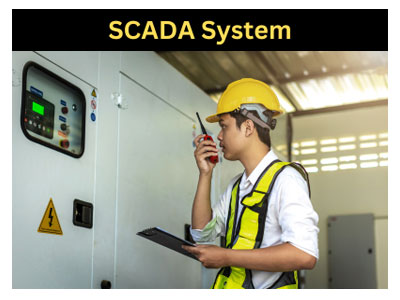
Key Elements Represented in a SCADA Diagram
A SCADA diagram is a carefully crafted visual that highlights critical elements of the system. Each element represents a functional block that contributes to the overall operation.
The field devices, such as sensors and actuators, are depicted as the data collection and execution points. These are the hands and eyes of the system, capturing real-world data and carrying out commands.
Communication networks are shown as the pathways that link all components. Whether it’s Ethernet cables or wireless connections, these networks are the highways of the system, enabling data to flow seamlessly.
The central control unit or Human-Machine Interface (HMI) is often highlighted prominently. This is where all the data converges, is processed, and is made accessible to operators for decision-making.
Other elements like alarms, backup systems, and power supplies are also represented to emphasize their roles in maintaining reliability and safety.
A SCADA diagram distills complex systems into understandable visuals. Each symbol or line tells a story about the system’s operation, helping users grasp the relationships between its components.
How SCADA Diagrams Visualize System Components and Interactions
SCADA diagrams excel at visually representing how system components interact. They don’t just show the parts—they illustrate the relationships, making it easier to understand the flow of data and control.
These diagrams often use standardized symbols to represent components. For instance, a sensor might be shown as a circle with a label, while communication pathways are depicted as lines connecting various elements. These visual cues help you instantly identify each part’s role.
Interactions between components are highlighted through arrows or labeled connections. For example, you might see an arrow from a temperature sensor to the central control unit, indicating that data is being sent for processing. Similarly, another arrow might show commands traveling from the control unit back to an actuator.
Real-world examples bring these diagrams to life. Imagine a water treatment plant SCADA diagram: sensors monitor water quality, transmit data to the control system, and actuators adjust valves to maintain balance. Every interaction is laid out clearly, allowing operators to understand the process at a glance.
SCADA diagrams don’t just provide information—they create clarity. They make it easier for engineers to diagnose issues, optimize performance, and train new personnel.
Different Types of SCADA Diagrams Used in Industry
SCADA diagrams come in various types, each tailored to specific needs. Choosing the right type depends on what you’re trying to achieve or understand.
Process flow diagrams (PFDs) focus on high-level operations. These are ideal for understanding the overall workflow of a system, such as how raw materials move through a factory and become finished products.
Network topology diagrams emphasize communication pathways. These are crucial for IT teams and engineers who need to ensure that all components are connected and data is flowing properly. They often include details about IP addresses, protocols, and backup routes.
Control system diagrams go deeper into the technical specifics, showcasing how control loops function. These diagrams are valuable for troubleshooting and optimizing individual processes.
Another common type is the HMI layout diagram, which visualizes how operators interact with the system. This type focuses on the user interface, showing how data is displayed and what controls are available.
Each type of SCADA diagram serves a unique purpose, making it easier for professionals to focus on specific aspects of the system. Knowing which type to use and interpret is a vital skill for any engineer in the field.
Best Practices for Designing and Interpreting SCADA Diagrams
Designing and interpreting SCADA diagrams require attention to detail and a clear understanding of the system’s objectives. A well-designed diagram doesn’t just look good—it communicates effectively.
When designing, prioritize clarity. Use standardized symbols and avoid cluttering the diagram with unnecessary details. Each element should be easily identifiable, and connections should be straightforward. Labels are your best friend—every line and symbol should be clearly marked.
Consistency is another key factor. Stick to one style of representation throughout the diagram. This ensures that users can quickly grasp the layout without confusion.
From an interpretation standpoint, always start by identifying the key components. Understand the role of each element and how they interact. Follow the flow of data from field devices to the control unit and back to the actuators.
Regular updates are essential for keeping diagrams relevant. Systems evolve, and diagrams should reflect these changes to remain accurate and useful.
Lastly, prioritize accessibility. Ensure that diagrams are stored securely but can be easily accessed by those who need them. This is particularly important during emergencies when quick access to accurate diagrams can prevent major issues.
By following these best practices, you can ensure that SCADA diagrams are effective tools for understanding and managing industrial systems.
Conclusion
A SCADA diagram is more than just a visual aid—it’s a critical tool for understanding, monitoring, and troubleshooting industrial control systems. By representing field devices, communication networks, and control units, these diagrams provide a clear picture of how a SCADA system operates.
Whether you’re a seasoned engineer or new to the field, mastering the use of SCADA diagrams is essential. They simplify complexity, guide decision-making, and play a pivotal role in ensuring efficiency and safety in industrial processes.
