Key Takeaway
Most PIC test boards need a regulated 5V DC power supply. This is crucial for stable operation. Some boards can handle input voltages from 7V to 12V. These voltages are internally regulated down to 5V. Always check your specific board’s manual for exact requirements. Using the correct power supply ensures your PIC test board runs efficiently and avoids damage. So, for most cases, a 5V DC power supply is your best bet.
Understanding PIC Test Boards
PIC test boards are essential tools for engineers working with Programmable Interface Controllers (PICs). These boards allow for the testing and development of PIC microcontroller projects. Understanding their function and power requirements is crucial for successful operation. A PIC test board typically features various components like the PIC microcontroller itself, input/output ports, communication interfaces, and often integrated development tools. These components need a stable and reliable power source to function correctly. For a new engineer in the industry, grasping the basics of these boards can significantly enhance troubleshooting and development efficiency.
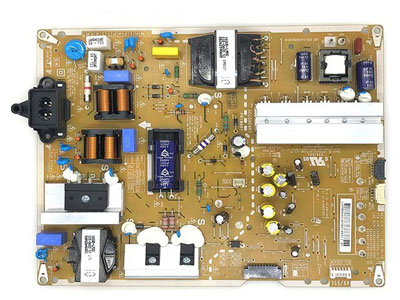
Power Specifications
When working with PIC test boards, understanding the exact power specifications is essential for optimal performance and longevity. Most PIC microcontrollers and their corresponding test boards require a DC power supply, typically ranging from 3.3V to 5V. The specific voltage and current requirements can vary significantly based on the PIC model and the peripherals attached. Always refer to the datasheet of the PIC microcontroller to determine these exact power needs. It’s not just about the voltage; the current requirement is equally critical. Ensure your power supply can provide sufficient current to power all the components on the test board without overloading. An overloaded power supply can lead to voltage drops or even damage sensitive components, compromising the entire setup.
Additionally, it’s important to consider the quality and stability of the power supply. Using a stable and clean power source helps in maintaining the integrity of the microcontroller’s operations, especially during high-demand situations. Some advanced test boards might have onboard voltage regulators that offer a stable output, but they still depend on a reliable input power source. Hence, choosing a robust power supply tailored to your specific PIC test board is crucial for seamless and efficient functioning.
Choosing the Right Power Supply
Selecting the right power supply for your PIC test board is a fundamental step that can influence the success of your projects. An adjustable DC power supply is often the best choice because it allows you to fine-tune the voltage to meet your PIC’s exact requirements. Ensure that the power supply can deliver the required current without overheating or becoming unstable. A power supply with overcurrent protection can prevent potential damage from accidental overloads, providing an extra layer of safety.
In some cases, test boards come equipped with onboard voltage regulators. These regulators can accept a range of input voltages and provide a stable output. For such boards, a power supply with a slightly higher voltage than the regulated output, such as 9V or 12V DC, might be suitable. However, it’s essential to verify the compatibility with your specific test board to avoid any mismatches that could harm the components. Always cross-check with the manufacturer’s guidelines to ensure the chosen power supply matches the board’s specifications perfectly, ensuring reliable and stable performance.
Connecting the Power Supply
Connecting the power supply to your PIC test board is a straightforward yet delicate task that requires careful attention to avoid damaging the components. First, ensure that the power supply is turned off before making any connections. Identify the power input pins on the test board, which are usually labeled as Vcc (or Vdd) and Ground (GND). Connect the positive terminal of the power supply to the Vcc pin and the negative terminal to the GND pin.
Double-check all connections to ensure they are secure and correctly placed. Once connected, turn on the power supply and use a multimeter to verify that the board is receiving the correct voltage. This step is crucial to ensure stable operation and to prevent any potential issues that could arise from incorrect connections. A stable power supply connection is vital for the reliable performance of your PIC test board, ensuring that all components receive the necessary power for optimal functionality.
Troubleshooting Common Issues
Even with meticulous setup, power-related issues can still occur with your PIC test board. Common problems include the board not powering up, erratic behavior, or malfunctioning components. Start troubleshooting by checking the power supply’s output with a multimeter to ensure it’s delivering the expected voltage and current. Inspect all connections for any loose wires or incorrect placements that could disrupt the power flow.
If the board still fails to function correctly, check for short circuits or damaged components. Using a regulated power supply with built-in protection features can help prevent such issues. These power supplies are designed to handle unexpected spikes or drops in voltage, ensuring a steady power flow to your board.
Additionally, pay attention to the temperature of the components. Overheating can indicate excessive current draw or poor ventilation. Ensure that your setup allows for adequate cooling.
By systematically approaching these troubleshooting steps, you can quickly identify and resolve power-related issues. This methodical approach not only saves time but also protects your equipment from further damage. Maintaining a reliable power supply and understanding these common troubleshooting techniques ensures that your PIC test board operates smoothly, enabling you to focus on your projects without unnecessary interruptions.
Conclusion
Ensuring your PIC test board has the correct power supply is crucial for its proper functioning and longevity. By understanding the power specifications, choosing the right power supply, connecting it correctly, and troubleshooting common issues, you can effectively manage your PIC projects. These steps are fundamental for any engineer working with PIC microcontrollers. With the right approach, you can ensure your test board operates reliably, helping you develop and test your applications efficiently. Always refer to the manufacturer’s guidelines and datasheets to ensure the best practices are followed, ensuring your projects are both safe and successful.
