Key Takeaway
An HMI (Human-Machine Interface) in SCADA is the interface that allows operators to monitor and control industrial processes. It displays real-time data from sensors, devices, and equipment, making it easier to understand and manage complex systems.
The HMI provides graphical representations like charts, diagrams, and alerts to help operators track performance and respond to issues quickly. In a SCADA system, the HMI acts as the communication bridge between humans and machines, enabling efficient decision-making and process optimization. It’s a crucial tool for ensuring smooth and safe operations in industries like manufacturing, energy, and utilities.
Understanding the Role of HMI in SCADA Systems
In SCADA systems, the Human-Machine Interface (HMI) serves as the crucial link between operators and the technology that drives industrial processes. Simply put, an HMI is a user interface that enables humans to interact with machines, allowing them to monitor and control operations efficiently.
The primary role of an HMI is to provide a visual representation of the system’s processes. Operators can view data in real time, such as equipment status, temperature, or pressure readings. For example, in a power plant, the HMI might display the operational status of turbines and the flow of electricity through the grid.
An HMI is not just a display—it is an interactive tool. Operators can issue commands, adjust settings, and respond to alarms directly through the interface. This makes it a central component of decision-making and troubleshooting in industrial operations.
Without HMIs, managing complex systems would be significantly harder, as operators would lack the intuitive tools needed to understand and control operations effectively.
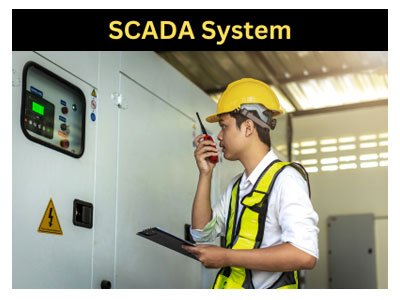
How HMIs Facilitate Interaction Between Operators and SCADA
The interaction between operators and SCADA systems is streamlined through HMIs, making them an indispensable part of industrial automation.
HMIs simplify the complexity of SCADA systems by presenting information in an easy-to-understand format. Instead of dealing with raw data, operators can view graphical representations like charts, gauges, and process flow diagrams. For example, in a chemical plant, an HMI might display the temperature and pressure levels of reactors using dynamic color-coded indicators, making it easy to spot irregularities.
Operators can also interact with the system by issuing commands via the HMI. Whether it’s starting a pump, opening a valve, or shutting down equipment during an emergency, these actions can be performed with a few clicks.
Another critical aspect is alarm management. HMIs notify operators of system abnormalities through visual and audible alerts. These alarms are often prioritized by severity, enabling operators to focus on the most critical issues first.
By bridging the gap between humans and machines, HMIs enhance operational efficiency, reduce errors, and improve response times. This interaction is what keeps SCADA systems running smoothly and effectively.
You May Like to Read
Key Features and Components of an Effective HMI Interface
A well-designed HMI interface is critical to the success of SCADA systems. Its features and components determine how effectively operators can monitor and control industrial processes.
One of the most important features is data visualization. HMIs use graphs, charts, and animations to present real-time information. For example, in a water treatment plant, the HMI might display water levels in storage tanks through animated bar graphs.
Touchscreen capabilities are another key component. Modern HMIs allow operators to interact with the system through intuitive touch gestures, making operations quicker and more user-friendly.
Customizability is vital for adapting the HMI to specific industry needs. Operators can configure layouts, select relevant metrics, and create shortcuts for frequently used commands, ensuring the interface meets their unique requirements.
Advanced HMIs also include trend analysis tools. These tools allow operators to review historical data and identify patterns, helping to optimize processes and prevent potential issues.
Finally, alarm management is an integral feature. Effective HMIs prioritize alarms, filter out noise, and provide clear instructions for corrective actions, ensuring operators can respond promptly to critical situations.
An HMI’s design should prioritize clarity, usability, and efficiency. These features ensure that operators can make informed decisions and maintain control over industrial processes with ease.
The Importance of Real-Time Data Visualization in HMI
Real-time data visualization is at the core of an HMI’s functionality. This feature allows operators to monitor industrial processes instantly, providing a clear picture of system performance and enabling timely interventions.
Visualization starts with the representation of data. HMIs use elements like gauges, meters, and process flow diagrams to display metrics such as pressure, temperature, or equipment status. For example, in a manufacturing plant, the HMI might show conveyor belt speeds and machine health in an intuitive graphical format.
The real-time aspect ensures that operators are always aware of the current state of operations. If an anomaly occurs, such as a drop in motor speed or an increase in pressure, the HMI updates instantly, giving operators the information they need to take corrective action.
Another advantage of real-time visualization is predictive maintenance. By tracking trends and monitoring deviations, HMIs can help operators anticipate equipment failures before they happen, reducing downtime and maintenance costs.
The ability to see and interpret data in real time is essential for maintaining efficiency, safety, and reliability in SCADA systems. Without this feature, operators would be working in the dark, making it impossible to manage complex processes effectively.
Types of HMIs Used in SCADA Systems: From Basic to Advanced
HMIs come in various types, ranging from simple displays to advanced interfaces with sophisticated features. The choice of HMI depends on the complexity of the SCADA system and the specific needs of the industry.
Basic HMIs are simple text-based interfaces. These are used in smaller, less complex systems where graphical representations are not necessary. For example, a basic HMI might display numerical data like motor speed or temperature on an LED screen.
Graphical HMIs are more advanced and widely used in modern SCADA systems. They provide visual elements like gauges, charts, and animations, making it easier for operators to understand system performance at a glance. These HMIs are commonly found in industries like manufacturing and water treatment.
Web-based HMIs take the functionality further by enabling remote access. Operators can monitor and control processes through a web browser, making these HMIs ideal for geographically dispersed operations like oil and gas pipelines.
Advanced HMIs include features like trend analysis, multi-touch gestures, and integration with AI tools for predictive maintenance. These are used in highly complex systems where real-time data and advanced analytics are critical, such as power grids and large-scale manufacturing.
Each type of HMI serves a specific purpose, ensuring that SCADA systems are accessible, efficient, and tailored to the needs of their respective industries.
Conclusion
HMIs (Human-Machine Interfaces) are an indispensable part of SCADA systems, providing operators with the tools they need to monitor, control, and optimize industrial processes. By combining real-time data visualization, intuitive interaction, and advanced features, HMIs bridge the gap between humans and machines.
Whether it’s a simple text-based display or an advanced graphical interface, HMIs ensure that operators have the information and control they need to maintain efficiency and reliability. For industries aiming to stay ahead in automation, investing in effective HMIs is not just an option—it’s a necessity.
