Key Takeaway
A SCADA port is a communication interface that allows devices within a SCADA system to exchange data. It serves as a connection point between components like Remote Terminal Units (RTUs), Programmable Logic Controllers (PLCs), and the central monitoring system. These ports enable the transfer of critical data for monitoring and control in real time.
SCADA ports can be physical, like USB or Ethernet ports, or virtual, using specific communication protocols like Modbus or DNP3. They ensure smooth communication across the network, making the SCADA system efficient and reliable. Proper configuration and security of SCADA ports are essential to prevent unauthorized access and protect industrial processes.
The Role of Ports in SCADA System Communication
Ports in SCADA systems are critical for facilitating communication between devices and the central control system. These ports act as gateways, allowing the exchange of data in a structured and efficient manner. Without ports, devices in a SCADA network would lack the channels needed to send and receive information.
SCADA ports enable communication across diverse devices such as sensors, actuators, RTUs, and PLCs. For example, a temperature sensor connected to a SCADA system uses a specific port to transmit its readings to the central server. Similarly, commands from the control center are routed through ports to reach field devices.
The importance of ports lies in their ability to standardize communication protocols. Whether it’s transmitting data over Ethernet, serial connections, or wireless networks, ports ensure seamless integration across the system.
Ports are not just pathways; they are essential for maintaining the efficiency and reliability of SCADA systems. Properly configured ports allow systems to run smoothly, ensuring data flows uninterrupted across the network.
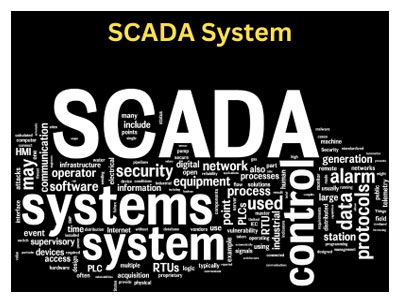
Understanding SCADA Ports: Physical vs. Virtual Connections
SCADA ports can be classified into physical and virtual connections, each serving distinct roles in system communication. Understanding the difference is crucial for effective network management.
Physical ports are hardware interfaces that connect devices to the SCADA system. These include serial ports like RS-232 or RS-485 and network interfaces like Ethernet ports. For instance, an RTU might be physically connected to the SCADA system through an Ethernet cable plugged into a physical port.
Virtual ports, on the other hand, exist within the software. They facilitate communication between devices and applications over a network. For example, when a SCADA system communicates with a PLC using the Modbus protocol over TCP/IP, it uses a virtual port assigned to a specific port number, such as port 502.
Both types of ports are integral to SCADA operations. Physical ports handle the hardware layer, enabling connections between field devices and the system. Virtual ports manage the software layer, ensuring that data is routed correctly over the network.
Efficient use of physical and virtual ports is essential for the seamless operation of SCADA systems. A well-maintained balance ensures the system’s reliability and performance.
You May Like to Read
Physical vs. Virtual Connections H2: Common Types of SCADA Ports Used in Industrial Networks
SCADA systems rely on various types of ports to support communication across industrial networks. Each type serves a specific purpose, depending on the devices and protocols involved.
Serial ports, such as RS-232 and RS-485, are widely used for connecting legacy equipment. These ports are ideal for low-speed, short-distance communication. For example, an RTU in a water treatment plant might use an RS-485 port to communicate with nearby sensors.
Ethernet ports are standard in modern SCADA systems. They provide high-speed data transfer and support multiple devices simultaneously. Ethernet ports are commonly used for large-scale operations, such as monitoring a power grid.
USB ports are also used in SCADA systems for tasks like data logging or connecting external devices. While less common for real-time communication, they offer convenience for specific applications.
Virtual ports handle communication over networks using standardized protocols. For instance, Modbus TCP typically uses port 502, while DNP3 over IP uses port 20000. These virtual ports are critical for integrating devices across long distances.
Each type of port has its advantages and is chosen based on the system’s requirements. Selecting the right ports ensures reliable communication and enhances the overall efficiency of the SCADA network.
Common Types of SCADA Ports Used in Industrial Networks H2: Security Considerations for SCADA Ports and Network Protection
Securing SCADA ports is a top priority in modern industrial networks. Ports are gateways to the system, and if left unprotected, they can be exploited by cyber threats.
One common risk is unauthorized access. Open ports can be targeted by attackers to gain control over the system or steal sensitive data. For example, an unsecured Modbus TCP port (port 502) might allow unauthorized devices to issue commands to critical equipment.
Another concern is denial-of-service (DoS) attacks, where malicious actors overwhelm a port with traffic, causing disruptions in communication. This can lead to delays or failures in SCADA operations.
To mitigate these risks, several security measures are essential. Firewall rules should be configured to block unnecessary ports and restrict access to trusted IP addresses. Encryption protocols like SSL/TLS should be implemented to secure data transmitted through virtual ports.
Regular monitoring of port activity is also crucial. Suspicious traffic patterns or unauthorized attempts to access ports should trigger immediate alerts.
Securing SCADA ports is not just about protecting the network—it’s about ensuring the reliability and safety of industrial operations. A well-protected system minimizes risks and maintains trust in automation.
Security Considerations for SCADA Ports and Network Protection H2: How to Configure and Troubleshoot SCADA Ports in a System
Configuring and troubleshooting SCADA ports is an essential task for maintaining system efficiency and reliability. Proper port management ensures seamless communication and minimizes downtime.
Configuration begins with identifying the ports required for the system’s devices and protocols. For example, if the SCADA system uses Modbus TCP, port 502 must be enabled on the server and client devices. Physical ports like RS-485 require proper wiring and termination to avoid signal interference.
Once configured, testing connectivity is the next step. Tools like ping or port scanners can verify that the ports are open and responsive. For serial connections, checking baud rate, parity, and data bits ensures compatibility between devices.
Troubleshooting SCADA ports often involves diagnosing common issues like communication failures or incorrect port settings. For example, if an RTU is not transmitting data, checking the physical connections and verifying the assigned virtual port are key steps.
Another common issue is port conflicts, where multiple applications attempt to use the same port. Resolving this requires assigning unique port numbers and ensuring proper configuration in the SCADA software.
Documentation of port configurations and regular maintenance are critical for long-term reliability. A well-managed port setup reduces the risk of errors and ensures the smooth operation of the SCADA system.
Conclusion
SCADA ports are the backbone of system communication, facilitating data exchange between devices and the central control unit. These ports, whether physical or virtual, enable seamless integration and real-time operation in industrial networks.
By understanding the types, configuring them effectively, and implementing robust security measures, industries can ensure that their SCADA systems operate efficiently and securely. For engineers, mastering the management of SCADA ports is a fundamental skill that contributes to the reliability and success of automation systems.
