Key Takeaway
Writing SCADA involves designing and configuring a system that can monitor and control industrial processes. Start by selecting SCADA software that fits your needs, such as Ignition, Wonderware, or WinCC. Install the software and set up the communication protocols, like Modbus or Ethernet/IP, to connect with your hardware devices like PLCs, RTUs, or sensors.
Next, create tags in the SCADA software. Tags are data points that link to the field devices. Use these tags to build visual dashboards or Human-Machine Interfaces (HMIs) that operators can use for real-time monitoring and control. Write scripts or configure logic within the SCADA system to handle alarms, trends, and automation processes. Once configured, test the system to ensure all functions are working properly. Writing SCADA is about translating industrial needs into a functional, user-friendly control and monitoring system.
Understanding the Fundamentals of SCADA Programming
Before diving into SCADA programming, it’s essential to understand the fundamental components of a SCADA system. SCADA systems typically consist of sensors, actuators, PLC/RTUs, and SCADA software that communicates with field devices. These systems collect data, monitor processes, and control equipment such as pumps, motors, or valves.
SCADA programming involves creating the software layer that allows operators to interact with the system, visualize data, and control machinery. It includes various tasks, such as data acquisition, alarm management, reporting, and control.
To write SCADA software, you’ll need to understand the communication protocols used to gather data from field devices, including protocols like Modbus, OPC, and Ethernet/IP. Additionally, SCADA software typically involves both front-end and back-end programming.
The front-end programming focuses on creating the user interface (UI) where operators can view real-time data, set thresholds, and trigger actions. The back-end deals with data processing, control logic, and ensuring the system operates correctly.
Once you understand these components, you’re ready to start the SCADA programming process.
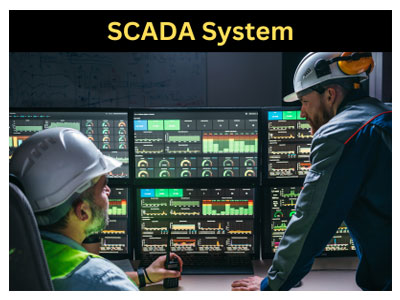
Choosing the Right Programming Language for SCADA
When it comes to SCADA programming, selecting the appropriate programming language is critical. The right language will depend on the specific needs of your application, the hardware you’re working with, and the complexity of the system. Here are some of the most common programming languages used in SCADA systems:
1. C/C++
C/C++ is often the go-to choice for SCADA programming, particularly when you need to develop a system that can interact directly with hardware or handle high-performance tasks. These languages are fast, efficient, and offer a high degree of control over system resources. C++ is particularly useful for developing SCADA software that needs to interact with a variety of field devices and execute complex algorithms.
2. Python
Python has become increasingly popular in SCADA development, particularly for tasks related to data analysis, automation, and integration. It’s known for its simplicity, readability, and vast ecosystem of libraries and frameworks. Python is especially useful when integrating SCADA systems with IoT devices, performing machine learning tasks, or working with databases for storing historical data.
3. Java
Java is another versatile language used in SCADA applications, particularly when you need to create cross-platform applications. Java’s platform independence makes it ideal for SCADA systems that need to run on multiple operating systems, including Windows, Linux, and macOS. It’s also widely used for building scalable, network-based SCADA systems.
4. SQL
For SCADA systems that need to store and retrieve large amounts of historical data, SQL (Structured Query Language) is essential. SCADA applications often need to interact with databases, and SQL is the standard language for managing and querying relational databases.
5. Ladder Logic
In some cases, SCADA systems need to be tightly integrated with PLC programming. For this, ladder logic is commonly used. Ladder logic is a graphical programming language specifically designed for programming PLCs, and it’s often used in systems where the SCADA interface communicates directly with PLCs to execute control commands.
Choosing the right programming language requires careful consideration of your system’s needs. For example, for a real-time control application, C or C++ may be ideal. But for data processing and integration with other systems, Python might be a better fit.
You May Like to Read
Designing the SCADA User Interface
A critical part of writing SCADA applications is designing the user interface (UI). The user interface is how operators interact with the system, so it must be intuitive, easy to navigate, and provide clear insights into the operation of the system. The following elements are key when designing a SCADA UI:
1. Dashboards
SCADA dashboards are used to visualize real-time data and display key performance indicators (KPIs) for operators. Dashboards should provide a clear view of system status, showing data such as temperature, pressure, flow rates, and other critical metrics. Use graphs, gauges, and trend charts to display data in an easily digestible format.
2. Alarm Management
SCADA systems often rely on alarms to notify operators of abnormal conditions or potential failures. The user interface should include alarm panels that highlight critical events, such as system failures, threshold violations, or safety risks. Provide visual indicators like flashing lights, color codes, or pop-up messages to alert operators to urgent issues.
3. Control Interfaces
In addition to monitoring data, SCADA systems also allow operators to send control commands to field devices. This could involve adjusting setpoints, starting/stopping equipment, or overriding automatic control. The interface should include control panels with clearly labeled buttons or sliders for easy operator interaction.
4. Historical Data and Reporting
Operators often need to view historical data or generate reports for analysis or regulatory compliance. The SCADA UI should include features that allow users to filter data by time, generate reports, and download data for further analysis.
The design of the SCADA UI should prioritize clarity and usability. Consider user feedback during the design process to ensure the interface meets the needs of the operators who will use it daily.
Writing Scripts for Data Collection and Automation
SCADA systems thrive on data collection and automation. Writing scripts for these tasks is an essential part of SCADA development. These scripts help automate repetitive tasks, collect data from various sensors, and trigger actions based on predefined conditions. Here’s a breakdown of key areas for writing SCADA scripts:
1. Data Collection
SCADA systems need to gather data from field devices (such as sensors and actuators) continuously. Writing data collection scripts involves specifying how data will be retrieved, processed, and stored. For example, you might write a script that periodically reads values from a temperature sensor and stores them in a database. You can also set up data logging to track trends over time.
2. Data Validation and Processing
After collecting data, the next step is to ensure its accuracy and relevance. Write scripts to validate the data by checking for errors or anomalies, such as readings that fall outside of a defined range. For example, if a sensor reads a temperature higher than expected, the system might trigger an alarm or shut down equipment to prevent damage.
3. Automation
A key aspect of SCADA systems is automation. Writing automation scripts means creating logic that allows the system to make decisions and control equipment based on data inputs. For example, a script could automatically adjust the pump speed when the water level in a tank reaches a certain point, or it could shut down a system if a critical failure is detected.
Automation scripts can also handle data reporting, generating scheduled reports based on historical data, and sending them to stakeholders or saving them for compliance purposes.
Testing and Debugging Your SCADA Application
Once you’ve written your SCADA application, it’s time to test and debug it. Proper testing ensures that the system functions as expected and is ready for deployment. Testing SCADA applications is critical to avoid downtime, inefficiency, and costly errors. Here are some key steps in testing and debugging your SCADA application:
1. Functional Testing
Start by performing functional testing to ensure that each component of the SCADA system is working properly. Test the data collection, communication with field devices, alarm management, and user interface. Check that all control commands work as expected and that data is being displayed correctly on the dashboard.
2. Performance Testing
SCADA systems often need to handle large amounts of data in real-time. Performance testing helps ensure that your system can handle this load. Test how the system behaves under different levels of data traffic, especially in scenarios where there are high volumes of data or multiple devices connected at once.
3. Security Testing
Security is a major concern in SCADA systems, especially when they are connected to larger networks or the internet. Perform security testing to identify vulnerabilities in the system and ensure that appropriate measures are in place to prevent unauthorized access. This includes testing encryption, access control, and data integrity.
4. Debugging
Throughout the testing process, keep an eye out for bugs and errors. Use debugging tools to trace any issues, whether they are related to the logic, data validation, or communication protocols. It’s important to catch these errors early to ensure that your SCADA system operates reliably and safely.
Conclusion
In conclusion, writing SCADA applications requires a blend of programming skills, industry knowledge, and careful planning. From understanding SCADA programming fundamentals to selecting the right tools and ensuring robust testing, each step plays a vital role in creating efficient and reliable SCADA systems. By focusing on the basics of data collection, automation, and user interface design, and conducting thorough testing, you can build SCADA applications that enhance industrial control, efficiency, and safety.
