Key Takeaway
Troubleshooting common issues in Industrial Ethernet networks involves identifying and resolving problems like connectivity failures, slow communication, or data loss. Start by checking the physical connections, including cables, connectors, and switches. Ensure they are properly installed and free from damage. Verify power supply to all devices and inspect LEDs on switches for status indicators.
Next, examine the network configuration. Check IP addresses, subnet masks, and VLAN settings to ensure compatibility. Use diagnostic tools like ping tests or network analyzers to locate bottlenecks or communication errors. Firmware updates on devices can also fix bugs and improve performance. If latency or packet loss occurs, review bandwidth usage and prioritize critical traffic using Quality of Service (QoS) settings. Regular monitoring and maintenance are key to preventing issues and keeping your Industrial Ethernet network running smoothly.
Identifying Network Congestion in Industrial Ethernet
Network congestion occurs when data traffic exceeds the network’s capacity, leading to slowdowns and packet loss. Identifying this issue is the first step in troubleshooting.
Start by monitoring network usage. Tools like SNMP-based monitoring software can display traffic patterns and highlight bottlenecks. If certain devices or ports are overloaded, it’s a clear sign of congestion. For example, if production machines are continuously transmitting large data packets, other devices might struggle to communicate effectively.
Segmentation can help reduce congestion. Divide the network into smaller Virtual LANs (VLANs) to separate traffic and prioritize critical data. Another approach is to enable Quality of Service (QoS) settings to ensure essential communications get priority over non-critical traffic.
Addressing network congestion promptly prevents communication delays and keeps the system running efficiently.
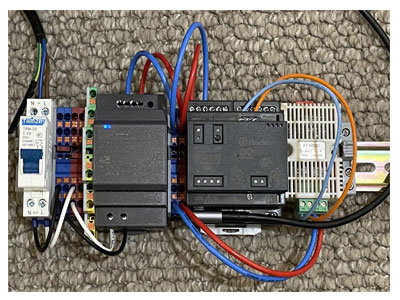
Resolving Latency Issues in Ethernet Networks
Latency is a common problem in Industrial Ethernet networks and can significantly impact real-time applications like robotics and process control. To resolve latency issues, begin by measuring the delay using diagnostic tools like ping tests or latency analyzers.
One common cause of latency is network overload. Check for excessive traffic and apply QoS settings to prioritize time-sensitive data. For example, in an automated assembly line, commands for robotic arms should be prioritized over less critical tasks like system logs.
Hardware-related factors, such as outdated switches or routers, can also contribute to latency. Upgrading to gigabit-capable devices ensures faster data transmission and reduces delays. Additionally, verify the health of network cables and connectors, as damaged physical layers can introduce unnecessary delays.
By identifying the root causes and optimizing the network, latency issues can be minimized, ensuring smooth and real-time operations.
Troubleshooting Physical Layer Problems: Cabling and Connectivity
Troubleshooting Physical Layer Problems: Cabling and Connectivity
Cabling and Connectivity H2: Diagnosing Protocol Issues in Industrial Ethernet
Protocol issues can arise when devices on the network fail to communicate properly due to configuration errors or incompatibilities. Diagnosing these problems is essential to ensure seamless data exchange.
Start by verifying protocol settings on all devices. Mismatched IP addresses, subnet masks, or gateway configurations can prevent devices from recognizing each other. For example, a PLC configured with a different subnet than the sensors it controls will fail to communicate.
Use protocol analyzers to capture and inspect network traffic. These tools can reveal issues like dropped packets, retransmissions, or unsupported protocol versions. In multi-protocol networks, ensure that devices supporting EtherCAT, PROFINET, or Ethernet/IP are configured correctly to avoid conflicts.
Firmware updates often resolve compatibility issues. Ensure all devices are running the latest software versions for smooth operation. Diagnosing and fixing protocol issues keeps the network operating at peak efficiency.
Diagnosing Protocol Issues in Industrial Ethernet H2: Tools and Techniques for Effective Troubleshooting
Having the right tools and techniques is essential for effective troubleshooting in Industrial Ethernet networks. Network analyzers are invaluable for identifying congestion, latency, and dropped packets. They provide a detailed view of traffic flow, helping you pinpoint problem areas.
Cable testers are crucial for diagnosing physical layer issues. These tools check for continuity, signal strength, and improper terminations. Managed switches with diagnostic features, such as port mirroring, enable real-time monitoring of network health.
Techniques like segmentation and redundancy can prevent problems before they occur. Creating VLANs reduces congestion by isolating traffic, while redundant paths ensure uninterrupted communication even if one link fails.
Regular maintenance and proactive monitoring are equally important. By identifying potential issues early, you can minimize downtime and ensure the network remains reliable. With the right tools and techniques, troubleshooting becomes more efficient and less time-consuming.
Conclusion
Troubleshooting Industrial Ethernet networks involves identifying issues like congestion, latency, and physical layer problems while using the right tools and techniques to resolve them. By addressing these challenges systematically, you can ensure smooth and reliable operations.
Regular monitoring, proper configuration, and preventive maintenance are essential for minimizing disruptions. With these best practices, your Industrial Ethernet network will remain robust and efficient, supporting your operations without interruptions.
