Key Takeaway
To start SCADA, you need to set up both the software and hardware components. Begin by installing SCADA software on a compatible computer or server. Popular options include Ignition, Wonderware, or WinCC. Ensure the software meets your system requirements and supports the communication protocols used by your devices, such as Modbus or Ethernet/IP.
Next, connect your SCADA system to devices like PLCs, RTUs, or sensors. Configure these devices to communicate with the SCADA software. Set up tags in the software to monitor and control data points from the connected devices. Create visual dashboards or screens for real-time monitoring. Once everything is configured, test the system to ensure accurate data flow and functionality. After successful testing, your SCADA system is ready for operation. Regular updates and maintenance will keep it running efficiently.
Understanding the Basics of SCADA Systems
Before diving into the setup of a SCADA system, it’s crucial to have a clear understanding of what SCADA is and how it works. At its core, SCADA is a system that allows industries to monitor and control their operations in real-time. This could involve tracking production lines, managing energy usage, monitoring water levels, or controlling HVAC systems.
A typical SCADA system includes the following components:
Supervisory Computer/SCADA Software: This is where the data is visualized, monitored, and analyzed. It allows operators to view real-time data and control the system remotely.
Remote Terminal Units (RTUs) or Programmable Logic Controllers (PLCs): These are the field devices that collect data from sensors and control machinery and processes. RTUs and PLCs act as the interface between the physical devices and the SCADA software.
Communication Infrastructure: The network over which data flows between the SCADA software, RTUs, and PLCs. This could involve Ethernet, Wi-Fi, or even cellular networks in remote areas.
The SCADA system works by continuously collecting data from the field devices, transmitting it to the supervisory computer, and allowing operators to remotely control and monitor processes. Understanding these components is the first step in building your SCADA system.
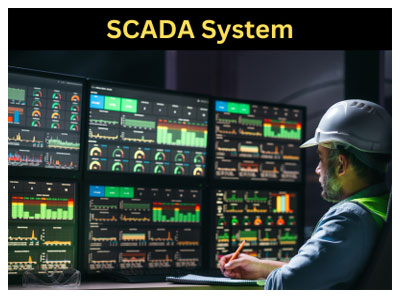
Choosing the Right SCADA Software for Your Needs
Choosing the right SCADA software is perhaps the most important decision when setting up your system. The software you choose will handle all the data collection, visualization, and control functions. When selecting SCADA software, consider the following factors:
1. Functionality
Different industries have different needs, so your SCADA software must match your specific application. For instance, a manufacturing plant might need software that excels at process control, while a water treatment facility might prioritize monitoring sensor data. Make sure that the software supports the features you need, such as alarm management, reporting, and historical data storage.
2. Compatibility
Your SCADA software should be compatible with the field devices you plan to use, including PLCs, RTUs, and sensors. Compatibility with existing industrial systems is crucial to ensure seamless integration. Check if the software supports common communication protocols like Modbus, OPC, and Ethernet/IP, which are essential for smooth data exchange.
3. Scalability
As your operations grow, your SCADA system should be able to scale. Whether you’re adding new devices, locations, or sensors, your software should accommodate expansion. Ensure that the software can handle more data and control more devices as your system grows without compromising performance.
4. User Interface (UI)
The user interface of the SCADA software is what operators will interact with, so it should be intuitive and easy to navigate. The software should offer customizable dashboards and displays that present data clearly and allow for quick decision-making.
5. Support and Updates
Choose SCADA software that comes with reliable customer support and regular updates. You’ll want a vendor that can assist with any issues that arise and provide updates to keep your system secure and functional.
By taking these factors into account, you can select SCADA software that best meets your specific industrial needs, ensuring that your system is both efficient and scalable.
You May Like to Read
Setting Up the Necessary Hardware for SCADA
Once you’ve chosen your SCADA software, it’s time to set up the hardware. The hardware for SCADA systems typically includes PLCs, RTUs, sensors, and communication infrastructure. Let’s look at these components in more detail:
1. PLCs and RTUs
Both PLCs and RTUs act as the “brains” of your SCADA system, collecting data from field sensors and controlling equipment. A PLC can perform complex logic and control operations, while RTUs are typically used for remote monitoring in distributed setups. Depending on your system, you may need a combination of both.
2. Sensors and Devices
Field sensors are essential for collecting real-time data. These could include temperature sensors, pressure gauges, flow meters, and proximity sensors. Make sure to select the appropriate sensors for your application, considering factors like accuracy, range, and environmental compatibility.
3. Communication Infrastructure
For SCADA systems to function properly, reliable communication infrastructure is essential. This typically involves a network that connects your SCADA software to PLCs, RTUs, and field devices. You can use Ethernet networks for high-speed communication, wireless networks (e.g., Wi-Fi, cellular) for remote locations, or fiber optics for large-scale industrial setups.
4. Human-Machine Interface (HMI)
An HMI is the hardware through which operators interact with the SCADA system. This could be a computer screen, touchscreen panel, or even a mobile device that allows operators to view real-time data, control equipment, and receive alarms. Make sure the HMI is placed in a location that allows easy access and visibility for operators.
5. Power Supply and Redundancy
SCADA systems, especially those involved in critical infrastructure, require reliable power. Backup power systems, such as UPS (Uninterruptible Power Supply) units, should be in place to prevent system downtime in case of power failure. Additionally, redundancy in communication channels can prevent data loss or interruptions.
Setting up the hardware is a critical step in ensuring the reliability and effectiveness of your SCADA system.
Configuring Communication Protocols and Networks
Now that you’ve chosen the software and hardware, the next step is configuring the communication protocols and network. Properly setting up the communication channels is crucial for data transfer between field devices (PLCs, RTUs, sensors) and the SCADA system.
1. Choose the Right Protocol
As mentioned earlier, SCADA systems rely on various communication protocols like Modbus, OPC, Ethernet/IP, and DNP3. The choice of protocol depends on the devices in your system and the type of network. For instance, Modbus is commonly used for simple control systems, while Ethernet/IP is preferred for high-speed, large-scale systems.
2. Network Topology
When setting up the network, you’ll need to decide on the network topology. Common topologies include star, bus, and ring. The topology will depend on the size of your operation, the number of devices, and the geographical layout. A star topology is common in smaller systems, while ring or bus topologies are often used for larger setups.
3. Data Flow Management
Once the hardware and protocols are set up, ensure that data flow between devices is properly managed. This includes configuring how frequently data will be polled by the SCADA system, setting up data storage locations, and configuring real-time data processing for alarm management and control actions.
4. Security
Communication protocols must also be secure to prevent unauthorized access and ensure the integrity of the data being transmitted. Implement encryption, firewalls, and VPNs to safeguard the communication network.
A well-configured communication system ensures the smooth operation of your SCADA system, providing reliable, real-time data and enabling effective monitoring and control.
Testing and Optimizing Your SCADA Setup
After setting up the software, hardware, and communication protocols, it’s time to test and optimize your SCADA system. Proper testing ensures that your system is functioning as expected, while optimization improves its efficiency and reliability.
1. Testing the System
Begin by running end-to-end tests to ensure that data is being collected correctly from sensors and field devices, transmitted to the SCADA system, and displayed in the operator’s interface. Check if the alarms, control commands, and data visualizations are functioning as expected.
2. Stress Testing
It’s also essential to conduct stress testing on your system to simulate high-demand conditions and ensure it can handle data spikes, device failures, or network issues. Testing the system under various operational conditions will help identify potential weaknesses or bottlenecks in your setup.
3. Optimization
Once testing is complete, focus on optimizing the performance of your SCADA system. This could involve adjusting polling rates for field devices, improving network efficiency, fine-tuning data logging, or configuring predictive maintenance algorithms to improve system performance. Regularly update and maintain the software and hardware to ensure optimal functioning.
Conclusion
In summary, starting with a SCADA system involves a series of structured steps, from understanding the system basics to configuring hardware and communication protocols, and finally, testing and optimizing the setup. By selecting the right software, setting up reliable hardware, configuring secure communication networks, and thoroughly testing your system, you can ensure a successful SCADA implementation. Keep in mind that the effectiveness of your SCADA system depends on its ability to gather real-time data, provide actionable insights, and ensure reliable control over industrial processes.
